Type dashboard to the bot at the chat, then the bot will give you a link to access the admin dashboard. Then select “use default” to display the original icebreaker. You can edit the original icebreaker, give your employee discussion topics/guidance and/or survey links. 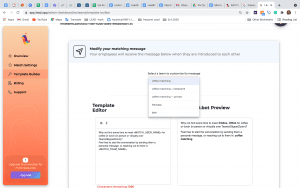
Also, when you first installed the software, we send you announcement templates. If you cannot find the welcome email, you can also access the templates anytime through the bot: simply type help to LEAD.bot, and the bot will show you a list it can help with, including the template link.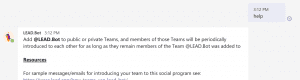
On the template page, you will be able to find a list of conversation icebreaker topics as well. Sometimes it might be hard to find the icebreaker topic link, please try “command + F” on your keyboard (depends on your settings) to find the keyword Icebreaker.
