Mentoring is often overlooked as a crucial aspect of remote work engagement. However, studies have consistently shown that mentoring is a powerful tool for increasing employee engagement and productivity. It goes beyond traditional coaching by transferring intangible assets, providing emotional support, fostering vision, and igniting learning motivation. Companies that have successful mentorship programs in place tend to outperform others.
When it comes to remote work, mentoring holds significant benefits for both the mentees and mentors. Increased interaction and team building are among the positive outcomes. It is important to note that the mentorship facilitated by LEAD.bot is not traditional coaching but rather speed mentoring. This means that mentees and mentors have the opportunity to choose each other based on their respective needs and interests. Additionally, there is no specific requirement for how long the mentoring relationship needs to last. The flexibility provided by LEAD.bot ensures that both mentees and mentors can engage in short-term, focused interactions that address specific goals or challenges.
However, forming effective mentorship partnerships and ensuring psychological participation can still be challenging in a remote setting. That’s where LEAD.bot comes in. With LEAD.bot, you can easily match employees and managers, pair new hires with senior employees, and create a best-in-class mentorship program. By planning the mentorship program in advance and leveraging LEAD.bot’s capabilities, you can overcome potential pitfalls such as lack of engagement.
So, how can you engage in virtual mentorship either as a mentor or a mentee?
As remote work becomes the norm post-pandemic, establishing meaningful connections virtually remains a significant challenge. The lack of social interaction can make mentoring in remote environments daunting. But with a mentor bot like LEAD.bot, making these connections becomes more manageable. LEAD.bot facilitates relationships between mentors and mentees, letting you refine your mentorship skills and build authentic relationships with your mentees. Its capabilities enhance the virtual mentoring experience and help bridge the social gap remote workers often face.
Incorporating mentoring into the fabric of remote work is crucial for employee growth, engagement, and success. Using tools like LEAD.bot, organizations can foster a supportive environment for mentorship, enabling employees to thrive and build meaningful relationships despite physical distance. Embrace the power of virtual mentoring and use LEAD.bot’s capabilities to cultivate a culture of learning, development, and connection in your remote workforce.
Becoming a good virtual mentor can be challenging, particularly when forming connections with remote employees whom you may have never met in person. If you’re new to mentoring, the prospect of remote mentoring might seem daunting. However, approaching it as a speed dating process can help alleviate some of the initial difficulties. Just as potential mentees need to meet multiple potential mentors, it’s important for mentors to connect with several potential mentees. This allows for a better fit through initial qualification calls, ensuring a successful mentoring relationship.
With the concept of speed mentoring, LEAD.bot can pair you up with different mentees each time, similar to speed dating. This gives you exposure to various perspectives, helping to enhance your overall mentoring experience. Over time, the mentees can form their own advisory board—a group of mentors that they connect with deeply and who provide them with diverse, tailored advice. This advisory board serves as a powerful support system that the mentee can leverage to navigate their unique challenges and nurture their growth.
Running a mentoring speed dating process with a large number of people can be overwhelming. However, if your company uses Microsoft Teams or Slack, you can use LEAD.bot to simplify this process. This software makes connecting with remote workers more manageable, allowing you to focus on implementing best practices for remote mentoring.
But what does it take to become a good mentee? Proactivity is key. Actively seek out mentors and express your interest in being mentored. Communicate your goals, challenges, and expectations clearly to your mentor. Participate in the mentoring relationship actively by asking questions, seeking guidance, and implementing the feedback you receive. Remember, your mentor’s expertise can significantly impact your growth, so be open-minded and receptive to their guidance.
What if you want to become both a mentor and a mentee simultaneously? Balancing these roles can significantly contribute to your personal and professional development. To succeed in this dual role, establish clear boundaries and priorities. Communicate openly about your availability and commitments to ensure alignment with your mentees and mentors. Maintain a growth mindset and embrace the opportunity to learn from your mentees while providing guidance to your mentors. This reciprocal relationship can lead to valuable insights, mutual growth, and an expanded professional network.
By actively engaging in the mentoring process, as a mentor, mentee, or both, you can maximize the benefits of remote mentoring. Embrace the opportunity to connect with remote employees, leverage technology platforms like LEAD.bot, and cultivate meaningful relationships that drive personal and professional growth.
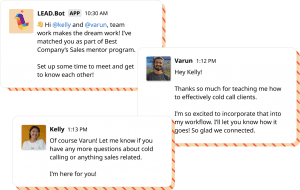
5 Best Practices For Mentoring Remote Employees
The shift to remote work has made mentoring more challenging but also more important. Effective mentoring can boost employee morale, foster stronger relationships, and drive growth and success. Here are five best practices for mentoring remote employees, leveraging tools like LEAD.bot:
-
Set Clear Goals:
Establishing clear goals at the start of the mentorship is crucial. These goals can be determined by the employee’s personality, skill level, long-term organizational goals, and the relationship between you and the employee. In a LEAD.bot setting, admins should survey participants, group them into cohorts, and set up matching rules. If you’re unsure how to set up the matching rules, the LEAD.bot support team can assist.
-
Initiate Conversations:
Initiating Conversations: In a remote work environment, spontaneous or organic conversations tend to be less frequent. As a mentor, it’s your responsibility to ignite these interactions with your mentees. LEAD.bot is designed to aid this process by offering a customizable introduction template, which comes with a variety of conversation starters to jumpstart engaging and meaningful discussions.To equip your mentor volunteers with conversation initiation skills, HR administrators can modify the introduction template on LEAD.bot’s dashboard. (Here is a list of conversation starters you can consider.) This feature provides a variety of potential conversation starters that can be utilized. It’s also recommended to regularly rotate discussion topics to sustain interest and engagement. While LEAD.bot is proficient in assembling people together, the active involvement of HR administrators in a LEAD matching project is essential.
At LEAD, our primary objective is to assist HR administrators in managing the project. However, as HR leaders responsible for shaping the company’s culture, you have the deepest understanding of your employees and are in the best position to adapt the software to align with your organization’s unique needs.

-
Promote Open Communication:
A fruitful mentoring relationship hinges on mutual understanding and respect. While mentors should strive to create an environment where mentees feel comfortable sharing their thoughts and concerns, mentees should also make an effort to understand their mentors.
In the context of remote work, individual work styles and preferences can vary significantly. Some individuals strictly segregate their work from personal time, while others, particularly the highly ambitious ones, might extend their work into off-hours. As a mentor, you should communicate your preferences clearly to your mentee and vice versa. This two-way understanding is pivotal in fostering a balanced and productive mentor-mentee relationship.
-
Set Regular Check-Ins:
In the context of remote mentorship, it’s essential to maintain a schedule of regular check-ins. These interactions need not be strictly business-related; they can also revolve around the mentee’s overall well-being. A tool like LEAD.bot can facilitate these interactions by organizing virtual coffee breaks that encourage mentees to interact with other employees.We suggest running the mentorship program every 2-4 weeks. However, bear in mind that larger companies might experience slower response times, so it’s necessary to adjust your expectations accordingly. While employees might prefer fewer meetings, it’s beneficial to have at least one weekly check-in as part of your remote mentorship plan. These meetings don’t necessarily need to have a specific agenda; sometimes, they might not even revolve around work-related topics, thus fostering greater employee engagement.
In addition to these scheduled meetings, make it a point to touch base with your mentee periodically via email or Teams, ensuring their progress and well-being. Avoid coming off as overbearing by reaching out at random intervals. Remember, individual preferences regarding the frequency of interactions can vary, so rely on your instincts as a mentor to strike the right balance.
Moreover, your mentee could also gain from brief virtual coffee breaks with other employees. LEAD.bot’s virtual coffee functionality enables a large number of employees to get acquainted at once—for example, at 10 am PT on Tuesday. However, employees have the flexibility to get to know their matches at their own pace and schedule. For instance, some who are matched on Tuesday at 10 am might decide to meet up at 3 pm, while others may agree to chat on Thursday. This feature provides a flexible platform for employees to network and build connections.
-
Hold Each Other Accountable:
Both mentors and mentees should hold each other accountable for tasks and requirements. This involves the mentor following up on tasks assigned to the mentee and the mentee giving regular updates.The mentor-mentee relationship should benefit both workers, which means holding each other accountable for tasks and requirements.
The mentor should be prepared to:
• Follow up on tasks assigned to the mentee
• Regularly check in on the mentee
• Make time to help the mentee when necessary
The mentee should be able to:
• Communicate clearly whether they agree to accept the assignments from the mentor
• Give mentors updates either weekly or based on their agreed timeline
• Avoid depending on mentors to solve everything and anything for them: ask for advice, but make decisions independently.
The remote mentorship program won’t work if both mentors and mentees are not holding up their end of the bargain. Regardless if it is remote or in person, mentorship is about relationships and it is important to have mutual respect and check in with each other regularly, just as you would with your close friends.
Build Better Connections Through LEAD.bot
 Creating a thriving virtual mentorship program doesn’t need to be a stressful process. Tools like LEAD.bot make connecting employees easier than ever, facilitating many of the best practices for virtual mentoring.
Creating a thriving virtual mentorship program doesn’t need to be a stressful process. Tools like LEAD.bot make connecting employees easier than ever, facilitating many of the best practices for virtual mentoring.
Of course, LEAD.bot can’t make the mentor-mentee relationship work, and any good virtual mentor needs to step up and do more than what’s normally required.
Cultivate the benefits of remote mentoring today with LEAD 👉 Take 3 minutes and 3 simple steps to install LEAD on Slack or Microsoft Teams




